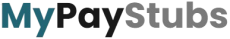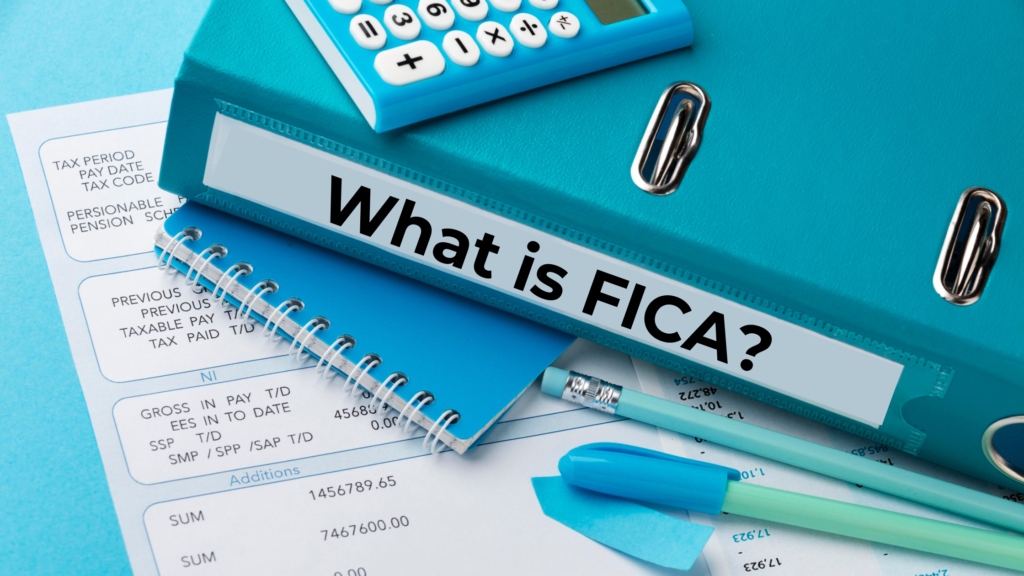Introduction In today’s employment landscape, understanding your compensation is crucial. A key document in this regard is the pay stub. This guide delves into what a pay stub is, its importance, and who needs one. Definition of a Pay Stub A pay stub, also known as a paycheck stub or wage slip, is a document provided by an employer that details an employee’s earnings for a specific pay period. It includes information on gross pay, deductions, and net pay. Pay stubs serve as a record of income and deductions, offering transparency between employers and employees. Importance of Pay Stubs in Financial & Employment Contexts Pay stubs play a vital role in both financial and employment contexts: Who Needs a Pay Stub? Various individuals and entities benefit from pay stubs: Understanding Pay Stubs: Key Components A pay stub comprises several essential elements that provide a comprehensive overview of an employee’s compensation. Employer & Employee Information This section includes: Accurate information ensures proper record-keeping and compliance with tax regulations. Pay Period & Pay Date Understanding these helps employees track their work periods and payment schedules. Gross Pay vs. Net Pay For example, if an employee’s gross pay is $3,000 and total deductions amount to $500, the net pay would be $2,500. Read more about Gross vs. Net Pay. Taxes & Deductions Breakdown This section itemizes amounts withheld from the gross pay, including: Understanding these deductions helps employees anticipate their take-home pay and fulfill tax obligations. Benefits & Other Withholdings Employers may offer various benefits, with corresponding deductions, such as: These deductions are often voluntary and enhance an employee’s compensation package. Year-to-Date (YTD) Earnings YTD figures summarize total earnings and deductions from the beginning of the calendar year up to the current pay period. This provides employees with a cumulative view of their income and withholding amounts, aiding in financial planning and tax preparation. Common Abbreviations on Pay Stubs Pay stubs often use abbreviations to denote various terms. Common ones include: Familiarity with these abbreviations helps in accurately interpreting the pay stub details. How to Obtain a Pay Stub For Employees Employees typically receive pay stubs directly from their employers, accompanying each paycheck. These documents detail earnings, deductions, and net pay. If you haven’t received a pay stub, consider the following steps: Example: Jane, an employee at XYZ Corporation, noticed she didn’t receive her pay stub for the current pay period. She contacted the HR department, which directed her to the company’s online portal. There, she accessed and downloaded her missing pay stub. For Freelancers & Self-Employed Individuals Freelancers and self-employed individuals don’t receive traditional pay stubs but can create them for financial tracking and proof of income. Options include: Example: John, a freelance graphic designer, needed proof of income for a loan application. He used our pay stub generator, entered his earnings and expenses, and generated a professional pay stub to submit with his application. For Independent Contractors Independent contractors, often classified as 1099 workers, may need pay stubs for various purposes. To obtain them: Example: Sarah, an independent contractor, worked with multiple clients who didn’t provide pay stubs. To keep accurate records, she used MyPayStubs to generate pay stubs for each payment received, ensuring she had proper documentation for tax purposes. Digital vs. Paper Pay Stubs The shift towards digital pay stubs offers several advantages: However, some individuals prefer paper copies for personal record-keeping or lack access to digital platforms. Example: Michael’s employer transitioned to digital pay stubs, providing employees access through a secure online portal. Michael appreciated the convenience but chose to print copies for his files. Accessing Pay Stubs Online To access pay stubs online: Example: Emily needed to provide her recent pay stub for a rental application. She logged into her company’s HR portal, navigated to the “Payroll” section, and downloaded the latest pay stub to include with her application. If issues arise, contact your employer’s HR or payroll department for assistance. Creating a Pay Stub Using Online Pay Stub Generators Online pay stub generators simplify the creation process: Example: Mark, a self-employed consultant, used MyPayStub’s pay stub generator to create professional pay stubs. He entered his information, and the tool calculated all the necessary figures, providing him with a downloadable PDF. Verifying Pay Stub Accuracy Ensuring the accuracy of your pay stub is crucial: Example: After receiving her pay stub, Maria noticed an incorrect deduction amount. She compared it with her records and promptly contacted the payroll department to rectify the error. Discrepancies should be promptly addressed with the issuing party to prevent future issues. Uses & Importance of Pay Stubs Proof of Income for Loans & Credit Applications Lenders often require pay stubs to verify income during loan or credit applications. They provide evidence of: Example: When applying for a mortgage, Alex submitted his recent pay stubs to the bank, showcasing his steady income and enhancing his loan approval chances. Tax Filing Pay stubs are instrumental during tax season: Example: During tax season, Rachel used her pay stubs to verify the total income and taxes withheld, ensuring her tax return was accurate and complete. Mortgage & Rent Applications When applying for housing, pay stubs: Example: Sarah, seeking to rent an apartment, provided her recent pay stubs to the landlord. This documentation verified her ability to pay rent, leading to the approval of her rental application. Business & Payroll Record-Keeping Employers are legally obligated to maintain accurate payroll records. Pay stubs serve as a critical component of these records, aiding in audits and compliance. Example: A small business owner retained copies of all employee pay stubs, ensuring compliance with state and federal record-keeping requirements. This practice proved invaluable during a routine payroll audit. Legal & Compliance Aspects Pay stubs help employers comply with labor laws by providing transparent records of employee compensation and deductions. Example: In California, employers must furnish itemized wage statements to employees. Providing detailed pay stubs ensures adherence to this legal requirement and helps avoid potential penalties. In summary, pay stubs are indispensable